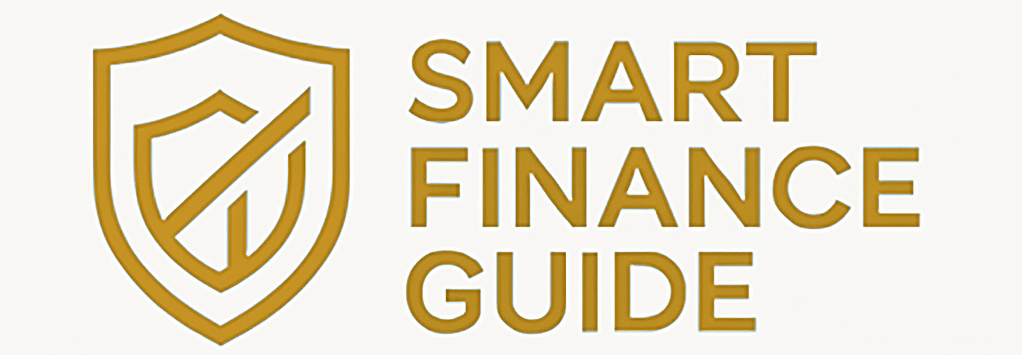Why Budget Control Matters
Budget control is the foundation of financial stability. No matter how much you earn, managing your income and expenses properly can make the difference between living paycheck to paycheck and building long-term wealth.
For many people, budgeting sounds restrictive, but in reality, it’s empowering. With proper budget control, you gain clarity about where your money goes, how much you can save, and which financial goals you can realistically achieve.
One of the most practical tools for mastering budget control is the spreadsheet. Whether you use Excel, Google Sheets, or another software, spreadsheets help you visualize your finances, organize data, and create a clear plan to follow.
What Is Budget Control?
Budget control is the process of monitoring, analyzing, and managing your income and expenses to achieve financial goals. It’s not just about cutting costs—it’s about making intentional choices with your money.
By maintaining budget control, you can:
- Track your income and spending habits.
- Identify unnecessary expenses.
- Allocate resources toward savings and investments.
- Avoid debt and financial stress.
- Plan for emergencies and long-term goals.
When combined with spreadsheets, budget control becomes even more effective because you gain a structured, visual way to manage your finances.
Why Use Spreadsheets for Budget Control?
There are many budgeting apps available, but spreadsheets remain one of the most versatile tools. Here’s why:
- Customizable: You can design the spreadsheet exactly the way you want.
- Transparency: You see all the formulas and calculations, so nothing is hidden.
- Flexibility: Spreadsheets can adapt to changing income, expenses, and goals.
- Accessibility: Free options like Google Sheets allow access from anywhere.
In short, spreadsheets give you full control—something pre-designed apps may not always offer.
Step 1: Set Up Your Spreadsheet
Start by creating columns that will help you categorize your finances. A simple setup could look like this:
- Date
- Category (e.g., rent, groceries, utilities, entertainment)
- Planned Expense
- Actual Expense
- Difference
This structure allows you to compare what you planned to spend versus what you actually spent, making budget control easier to maintain.
Step 2: List Your Income and Expenses
Before you can control your budget, you need to know exactly how much money is coming in and going out.
- Income: Salary, side hustles, investments, bonuses.
- Fixed Expenses: Rent, mortgage, insurance, utilities.
- Variable Expenses: Groceries, dining, shopping, entertainment.
- Savings & Investments: Emergency fund, retirement, stocks.
Adding these to your spreadsheet provides a complete picture of your financial reality.
Step 3: Apply Budget Control Techniques
Here are some proven methods to strengthen your budget control:
- The 50/30/20 Rule:
- 50% of income → Needs
- 30% → Wants
- 20% → Savings & Debt Repayment
- Zero-Based Budgeting:
- Every dollar is assigned a purpose so nothing is left untracked.
- Envelope Method (Digital Version):
- Use spreadsheet categories like envelopes to allocate spending limits.
These techniques help you maintain discipline and prevent overspending.

See more: Why Financial Planning Matters More Than Ever.
Step 4: Use Spreadsheet Formulas for Automation
One of the most powerful aspects of spreadsheets is automation. Instead of calculating manually, use formulas to track your finances instantly.
For example, you can use:
- SUM: To add all expenses (
=SUM(B2:B10)). - Difference: To compare planned vs. actual (
=C2-D2). - Percentages: To calculate savings rate (
=E2/A2*100).
(Example: If your income is $3,000, and expenses total $2,400, then savings = $600 → Savings Rate = (600 ÷ 3000) × 100 = 20%)
By inserting these formulas, your spreadsheet becomes a dynamic tool for real-time budget control.
Step 5: Review and Adjust Monthly
Budget control is not a one-time task—it’s an ongoing process. At the end of each month, review your spreadsheet and ask:
- Did I spend more than I planned?
- Which categories can I reduce next month?
- Am I progressing toward my financial goals?
Adjusting regularly keeps your budget aligned with reality and ensures continuous improvement.
Step 6: Set Financial Goals and Track Progress
Budget control isn’t just about cutting expenses—it’s about directing money toward meaningful goals.
Examples of financial goals include:
- Saving $10,000 for an emergency fund.
- Paying off $5,000 of debt in 12 months.
- Investing $200 monthly for retirement.
In your spreadsheet, add a “Goals” section to track contributions each month. This way, budget control becomes a motivator, not just a restriction.
Common Mistakes to Avoid in Budget Control
Even with a great spreadsheet, mistakes can happen. Avoid these pitfalls:
- Being too strict: Overly rigid budgets are hard to maintain.
- Ignoring irregular expenses: Annual bills like insurance must be included.
- Not updating the spreadsheet: Outdated data ruins accuracy.
- Forgetting savings as an expense: Treat savings like a non-negotiable bill.
By staying aware of these mistakes, your budget control efforts will remain effective long term.
See more: Beginner’s Guide to Investing With Little Money in 2025.
Conclusion: Take Control of Your Finances Today
Budget control through spreadsheets is one of the simplest yet most powerful ways to manage your money. With the right setup, clear goals, and consistent updates, you can transform your financial habits and move closer to financial independence.
Start small, stay consistent, and remember: budget control isn’t about restricting yourself—it’s about giving your money a purpose.
FAQ – Managing Personal Finances with a Variable Income.
What is variable income and who typically has it?
Variable income refers to earnings that change from month to month. It’s common among freelancers, gig workers, small business owners, commission-based employees, and creatives.
How do I budget with an inconsistent income?
Start by identifying your lowest-income month and build a “bare minimum” budget around essential expenses. Then create a tiered budget to prioritize needs, savings, and discretionary spending based on how much you earn each month.
Why is an income buffer important for people with variable income?
A buffer — or “income smoothing fund” — helps cover expenses during low-income months. You fund it during high-earning months and draw from it during lean periods, creating stability.
How much should I save in my income buffer?
Aim to save 1 to 3 months of essential expenses. This provides a cushion to weather slow periods without going into debt or disrupting your lifestyle.
Should I automate finances if my income is unpredictable?
Yes, but carefully. Automate savings and bill payments during high-income months, and always ensure funds are available before automation to avoid overdrafts.