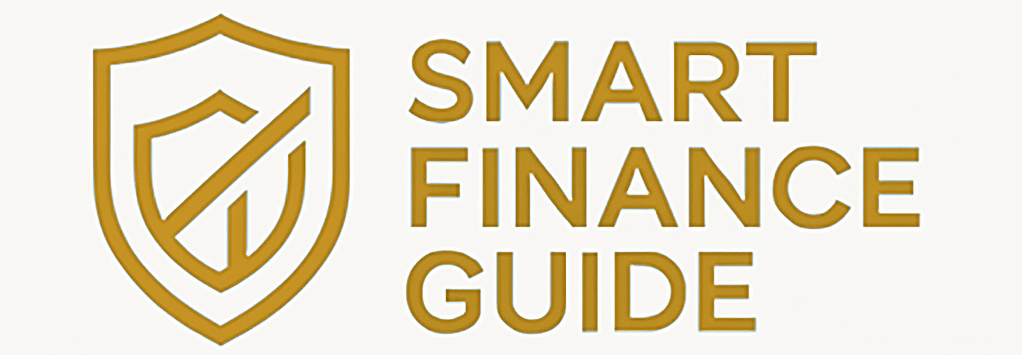Managing your money online is faster and more convenient than ever — but it also comes with greater risks. With banking, investing, and bill payments all happening through apps and websites, your financial data has become one of the most valuable targets for cybercriminals. In 2025, protecting your personal and financial information is not just a good habit — it’s a necessity.
How to protect financial data online and Prevent Identity Theft in 2025. From phishing scams to malicious software, hackers have endless ways to access sensitive information if you’re not careful. The good news? You can take practical steps today to significantly reduce your risks.
In this guide, you’ll learn how to secure your accounts, recognize common threats, and build digital habits that safeguard your money and your identity.
Protect Financial Data Online. Why Financial Data Is the New Gold for Hackers
Protect financial data online. Your financial data — including bank logins, credit card numbers, tax records, and investment details — is worth more than gold on the black market. If criminals gain access to this information, they can protect financial data online:
- Steal your identity and open loans in your name
- Make unauthorized purchases or transfers
- Access retirement or investment accounts
- Lock you out of your own finances
Protect Financial Data Online. Recovering from identity theft can take months or even years. In many cases, victims face long legal processes, damaged credit scores, and ongoing stress. That’s why prevention is your most powerful defense.
Step 1: Create Strong, Unique Passwords
Weak passwords are like leaving your front door open. Instead, aim for at least 12 characters, combining uppercase and lowercase letters, numbers, and special symbols.
Best practices for passwords:
- Use different passwords for each financial platform
- Avoid personal details (names, birthdays, “123456”)
- Change them at least twice a year
Pro tip: Use a password manager like LastPass, 1Password, or Bitwarden to generate and securely store strong logins.
Step 2: Turn On Two-Factor Authentication (2FA)
Two-Factor Authentication is one of the simplest yet most effective tools for protecting your accounts. Even if hackers get your password, they can’t log in without your second verification step.
How to use it:
- Enable 2FA for all banking apps, investment platforms, and email accounts
- Choose an authentication app like Google Authenticator or Authy instead of SMS codes for stronger protection
Step 3: Keep Devices and Software Updated
Protect financial fata online. Outdated software is a hacker’s best friend. Updates often include patches that fix known security flaws.
What to update regularly:
- Smartphone and computer operating systems
- Browsers and security extensions
- Banking and financial apps
Install reputable antivirus software (like Norton or Bitdefender) and keep it active at all times.
Step 4: Identify and Avoid Phishing Scams
Phishing attacks trick you into giving away sensitive information by pretending to be trusted companies or individuals.
Warning signs:
- Emails asking you to “verify” or “confirm” account details
- Urgent language pressuring you to click a link
- Misspelled URLs or suspicious attachments
How to protect yourself:
- Hover over links before clicking to see the real URL
- Verify requests by contacting the company directly
- Avoid downloading unexpected attachments
See more: Top 10 Types of Insurance Everyone Should Consider in 2025

Step 5: Don’t Use Public Wi-Fi for Financial Transactions
Public Wi-Fi networks (in cafés, hotels, airports) are notoriously unsafe. Hackers can intercept the data you send.
Safer alternatives:
- Use mobile data instead of public Wi-Fi
- Install a VPN (Virtual Private Network) to encrypt your connection
- Only log into sensitive accounts on secure, private networks
Step 6: Monitor Your Accounts and Set Alerts
The sooner you detect unusual activity, the faster you can respond.
Good monitoring habits:
- Check your account balances weekly
- Review transaction histories for anything unfamiliar
- Set up instant alerts for withdrawals, logins, or large purchases
Most banks offer fraud detection features — make sure they’re activated.
Step 7: Secure Digital Copies of Important Documents
Protect financial data online. Financial safety isn’t just about passwords — it’s also about how you store sensitive documents like tax returns or ID scans.
Best storage practices:
- Use encrypted folders or drives for storage
- Choose cloud providers with strong security, like Google Drive with 2FA enabled
- Avoid sending sensitive documents via unencrypted email
On your computer, keep documents in a password-protected vault or external encrypted drive.
Step 8: Track and Protect Your Credit Report
Protect financial data online. Identity theft often shows up first in your credit file.
In the U.S., check your credit report for free at:
- AnnualCreditReport.com (once per year from each bureau)
Look for:
- Accounts you didn’t open
- Credit inquiries you didn’t authorize
- Unexpected changes in balances
Protect financial data online. Consider a credit freeze if you’re not applying for new credit soon. This blocks anyone from opening accounts in your name.
Step 9: Educate Everyone in Your Household
Protect financial data online. If you share finances, your security is only as strong as the weakest link.
Household security tips:
- Share security guidelines with your partner or family
- Avoid reusing passwords between accounts
- Teach kids and teens about scams early, especially on social media
Step 10: Be Prepared With a Recovery Plan
Even with strong protection, no system is 100% safe. If your data is compromised:
- Contact your bank or credit card company immediately
- Change passwords for affected accounts
- File a report with the Federal Trade Commission (FTC) in the U.S.
- Monitor your credit report closely for suspicious activity
Protect financial data online. Having a plan will help you act quickly and reduce potential damage.
See more: Learn life insurance vs retirement plan in 2025
Final Thoughts: Your Financial Security Is in Your Hands
Protect Financial Data Online. In today’s digital economy, protecting your financial data is as essential as locking your home at night. The difference is that online threats are constant — and often invisible.
By using strong passwords, enabling two-factor authentication, staying alert for scams, and monitoring your accounts regularly, you can stay one step ahead of cybercriminals.
Remember: Protect financial data online. You don’t need to be a tech expert to stay safe. You just need consistent, smart habits. The money you’ve worked hard to earn deserves nothing less.
FAQ – Online Financial Data Security.
What is the most important way to protect my financial accounts online?
Protect financial data online. Using strong, unique passwords combined with two-factor authentication (2FA) is one of the most effective ways to protect your online financial accounts from hackers and unauthorized access.
Is it safe to use public Wi-Fi for online banking?
No. Public Wi-Fi is not secure and should be avoided for any financial activity. If necessary, use mobile data or a trusted VPN for better protection.
How can I tell if an email is a phishing scam?
Phishing emails often create urgency, ask for personal information, or contain suspicious links. Always verify the sender’s address, hover over links before clicking, and never enter login details through email links.
What should I do if I suspect unauthorized activity on my account?
Immediately contact your financial institution, change your passwords, enable 2FA if not already active, and monitor your accounts for further unusual activity. You may also want to check your credit report for signs of fraud.
How often should I check my financial accounts for suspicious activity?
You should review your accounts at least once a week. Set up alerts for large transactions or login attempts for added real-time monitoring.